How To Work?
How to Create a New Token with TokenGo?
Identify the Blockchain network where you want to create your token and select it on the TokenGo homepage.
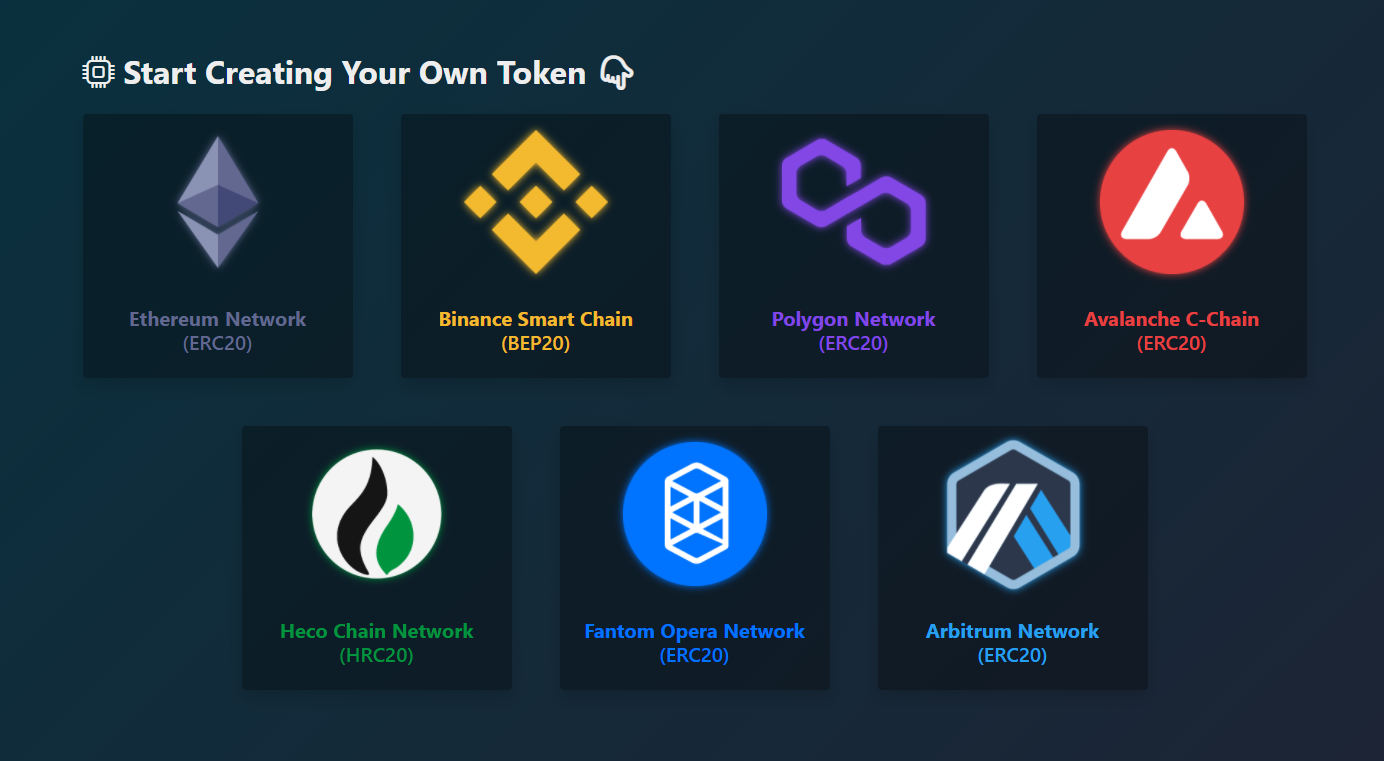
We have added Testnet subnets of all networks so that you can experiment with token creation on the Blockchain network of your choice with TokenGo. You can do experiments and tests before doing real token generation on these networks. You can also try TokenGo :)

Now that you have made your selections, you can enter the information of your new token on the token creation page that opens.
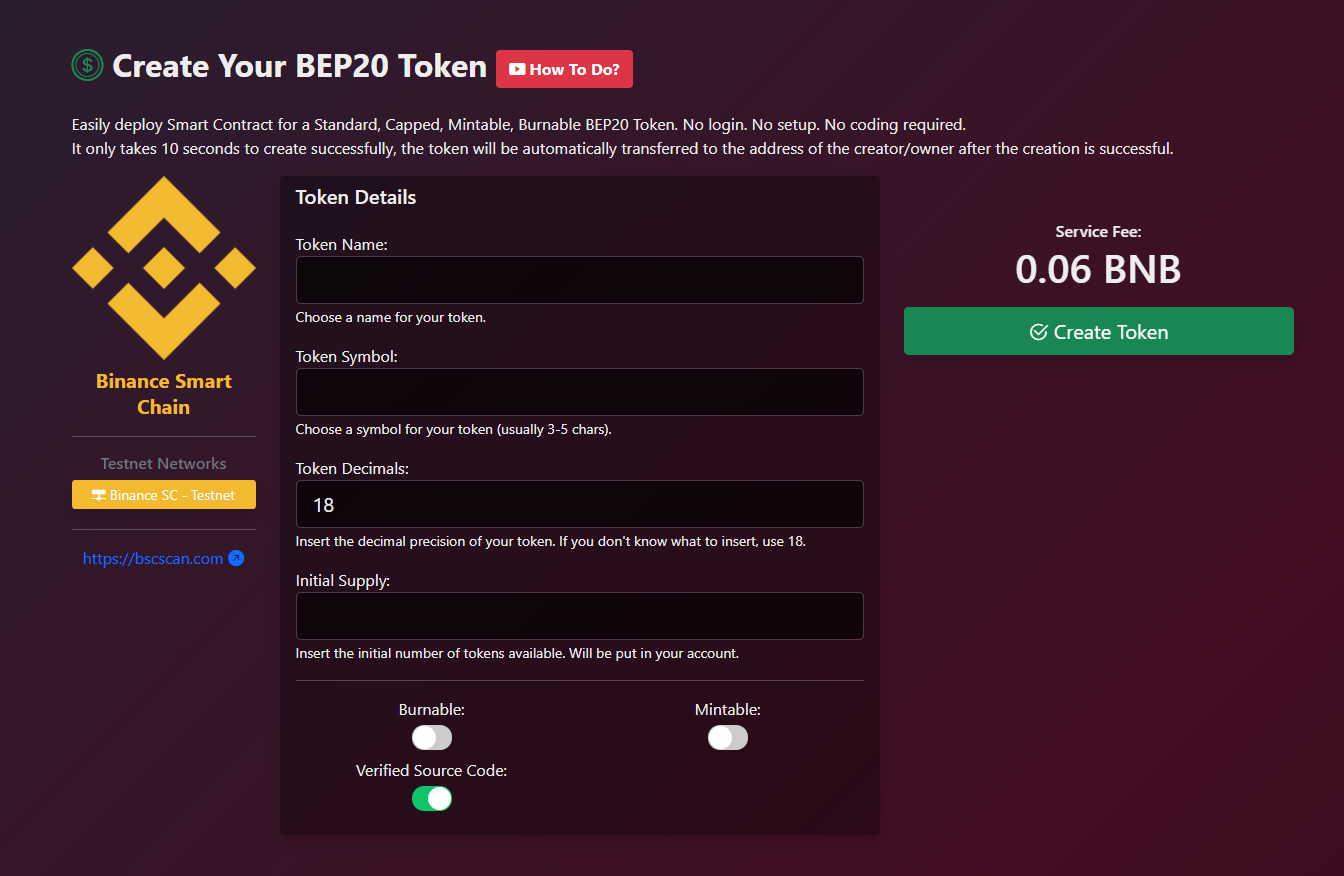
Let's examine it in order;
- "Token Name" : Represents the full name of the token you will create. Your token is known by this name.
- "Token Symbol" : It is the symbol or code of the token you will create. Your token on wallets or exchanges is represented by this symbol. In general, take care to choose between 3 and 5 characters.
- "Token Decimals" : Enter the decimal precision of your token. If you don't know what to add, use 18.
- "Initial Supply" : Enter the number of initial supply of your token. The entire supply will be automatically credited to your wallet.

Additional features for your token;
- "Burnable" : If you choose this feature, you can burn the supply of your token.
- "Mintable" : If you choose this feature, you can add to your token supply later.
- "Verified Source Code" : This option allows you to verify the source code in the Blockchain network after the token is created. We will also deliver you the contract code of your token on the Transaction Details page.

After filling in your token information and choosing its properties, click the "Create Token" button.
MetaMask application must be installed in your browser for token creation, service fee payment and token agreement approval processes. You can also perform your transactions from the "Browser" in the MetaMask application installed on your mobile device.

After clicking the "Create Token" button, MetaMask will be triggered automatically and windows will open for you to confirm the steps. Let's examine these confirmation windows in detail.
When MetaMask is first triggered, it asks for your wallet's permission to access TokenGo.
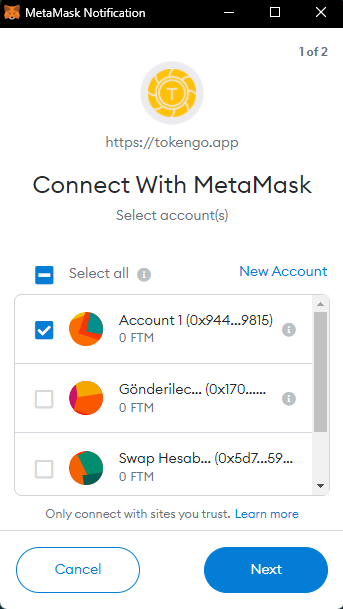

After the access is granted, if the blockchain network you will create your token is not attached to your MetaMask extension, it will automatically ask for your permission to add it.
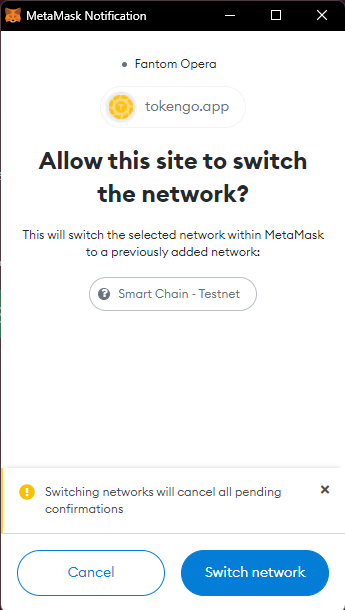
Once the blockchain network information has been added to your MetaMask extension, you will be asked for confirmation to transfer the payment you need to make to TokenGo to create the token.
The amount you will pay is displayed in the window that opens.
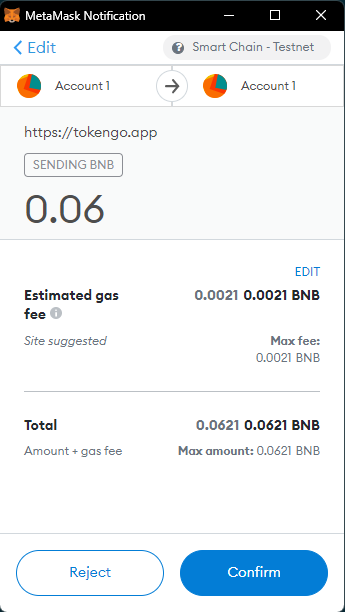
After the payment is confirmed, the following screen greets you.
In the background, TokenGo checks the payment details and prepares the contract for your token.
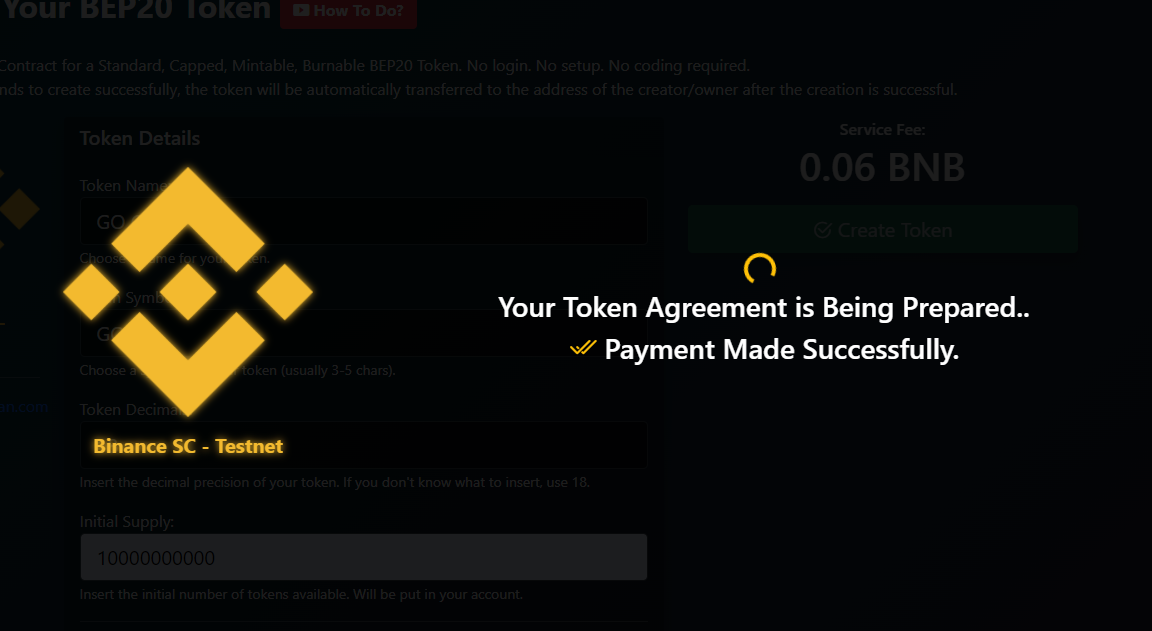
After your contract is prepared, the "New Contract" window will open and you will be asked to confirm the contract so that your token ownership and all the supply will be automatically transferred to your wallet.
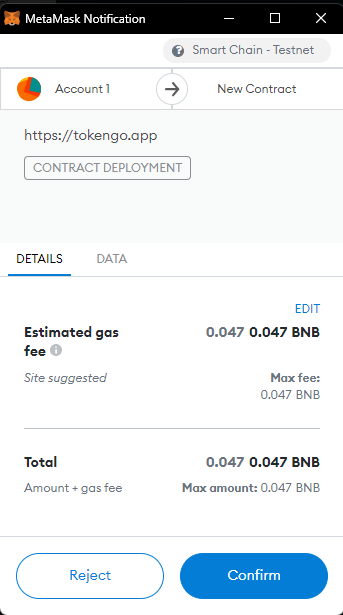
10 seconds after the contract is confirmed, everything is completed and your new token takes its place on the blockchain network.
The entire supply of the token will be sent to the wallet address you paid for.
And now you are the sole owner of this token :)
After creating your token, we welcome you to the "Transaction Details" page, where you can see the details of all transactions.
Here you can see all the information of your new token.

By clicking the "Add to MetaMask" button, you will make your token's icon visible in your MetaMask wallet.
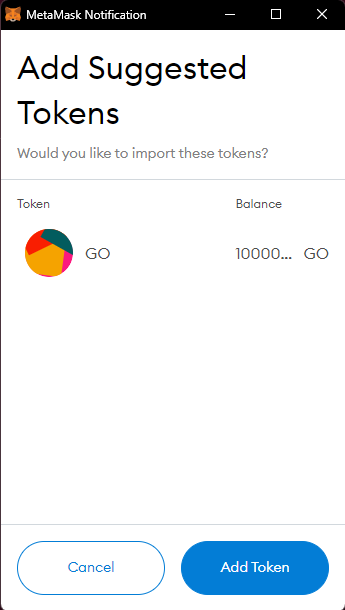
The "Verify Source Code" button will gradually help you verify the source code of your token.
Here you can also find the contract codes of your token.
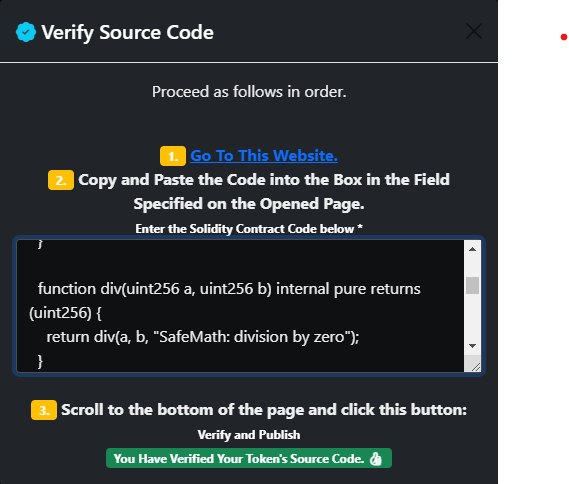
Yes, everything is that easy and simple.
That's it to create a new token on Blockchain networks with TokenGo.
If you need help, be sure to contact us.
If you are ready, start creating your new token/coin with TokenGo now!